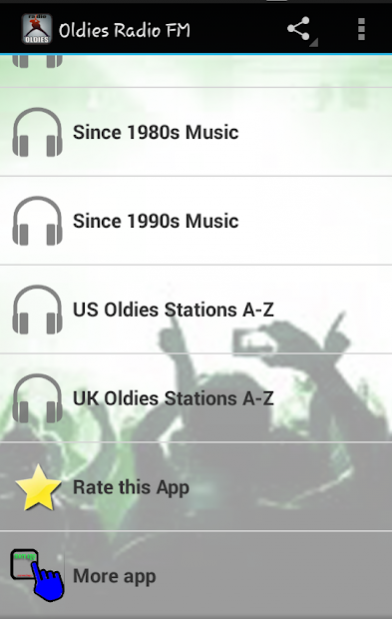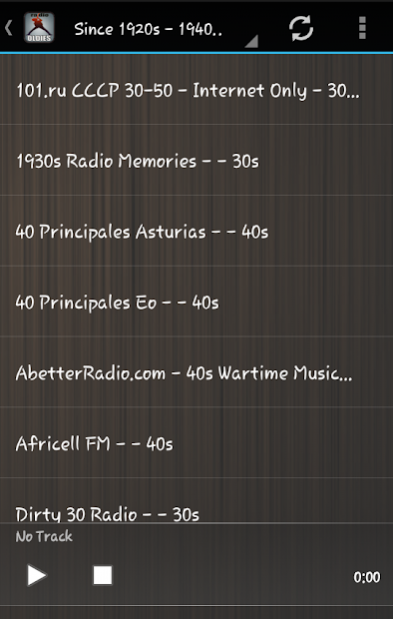Oldies Radio FM 1.0
Free Version
Publisher Description
THE BEST OF THE BEST MUSIC OLDIES RADIO.
Complite from (1920 until 1990). Surely you can find your favorite music legend here.
Thank you for downloading the application this.We continue to perform continuous renewal.
your satisfaction we continue to update every single month.
"Legendary music lovers, now we provide the most complete old music radio app and you will not regret it".
Listen to over 500 Oldies Music Radio Stations across the USA, UK and around the world!
You'll get the best music from the 1920s-90s!
Stations are sorted by decade and by location USA, UK and more.
Free Oldies Radio, contain only hand picked radios from: Germany, USA, UK, Belgium, Netherland, Austria, Switzerland, Romania, Italy, Poland, Czech Republic, France, Iceland, Luxembourg, Norway and Sweden.
You don't need anymore to looking for free download music 20s 40s 50s 60s 70s 80s 90s USA OLDIES UK OLDIES, because you will have access to all the oldies music free, in one place, HERE!
You will enjoy the best: 90s radio, 80s radio, 70s radio,60s radio music and more.
NOTE! If you see "Error Accessing Audio File", after "buffering", please try again later! Some stations are not a 100% reliable and/or have a max. limit of listeners.
Thank you and enjoy!
About Oldies Radio FM
Oldies Radio FM is a free app for Android published in the Audio File Players list of apps, part of Audio & Multimedia.
The company that develops Oldies Radio FM is mysoulapps. The latest version released by its developer is 1.0.
To install Oldies Radio FM on your Android device, just click the green Continue To App button above to start the installation process. The app is listed on our website since 2016-09-25 and was downloaded 13 times. We have already checked if the download link is safe, however for your own protection we recommend that you scan the downloaded app with your antivirus. Your antivirus may detect the Oldies Radio FM as malware as malware if the download link to com.andromo.dev529694.app519425 is broken.
How to install Oldies Radio FM on your Android device:
- Click on the Continue To App button on our website. This will redirect you to Google Play.
- Once the Oldies Radio FM is shown in the Google Play listing of your Android device, you can start its download and installation. Tap on the Install button located below the search bar and to the right of the app icon.
- A pop-up window with the permissions required by Oldies Radio FM will be shown. Click on Accept to continue the process.
- Oldies Radio FM will be downloaded onto your device, displaying a progress. Once the download completes, the installation will start and you'll get a notification after the installation is finished.